We will send you an e-mail about the our PayPal account after you have placed an order!
How do I use PayPal friends and family?
In order to send money using PayPal friends and family, both you and the recipient need to have a PayPal account (you can set one up for free).
Sending money with PayPal friends and family only takes a few steps:
Login to your PayPal account.
Click Send & Request.
Under Send money, Enter phone number, email or contact name.
When prompted, select Sending to a friend.
Enter payment amount, add a note (optional) and Submit.
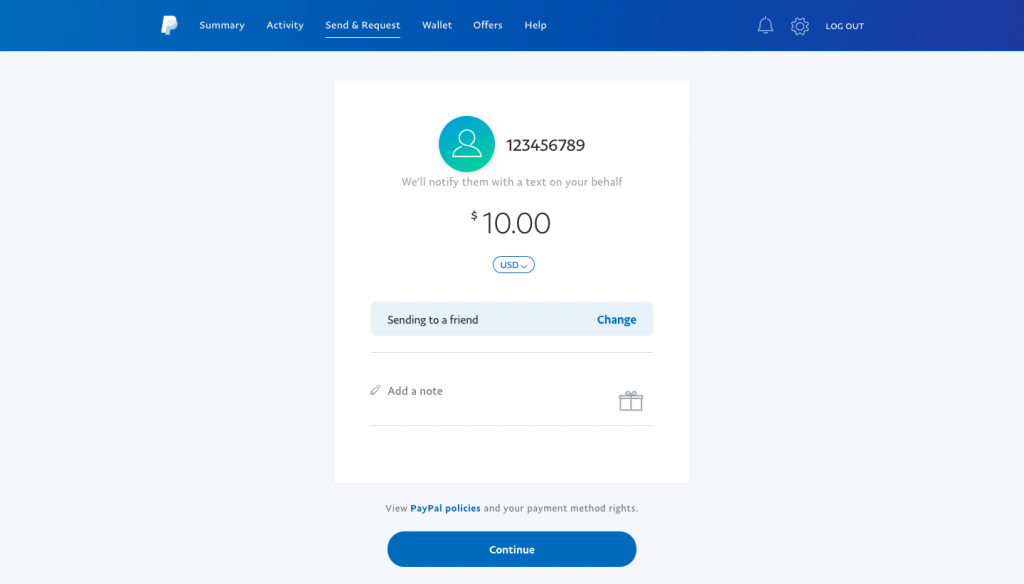
Note: PayPal friends and family may not be available in some countries.
You can also send friends and family payments using the PayPal app or PayPal.Me. The process is pretty similar on the app—you just enter the payment amount before selecting whether or not it’s a friends and family payment.
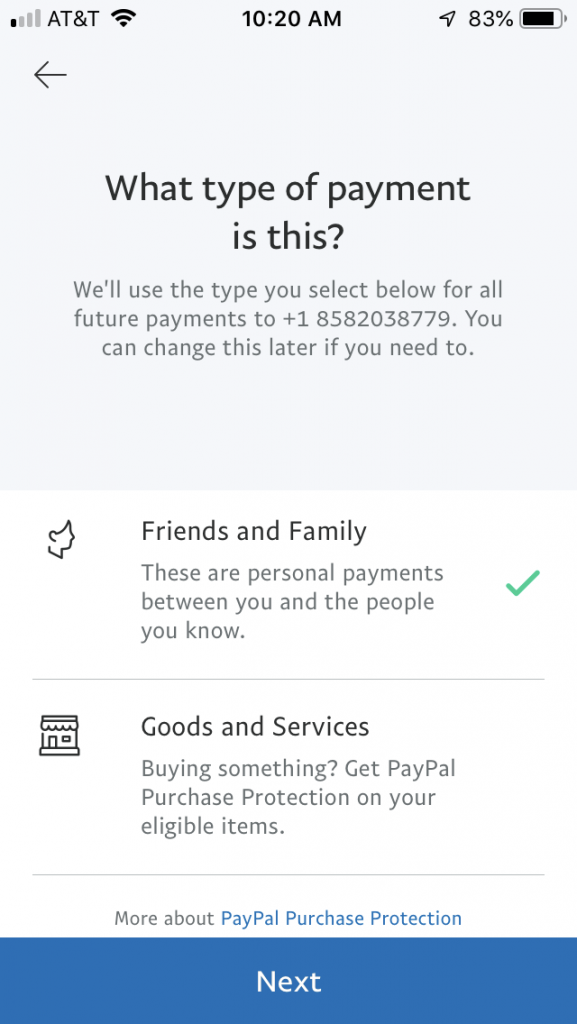
How much does it cost to use?
Friends and Family payments can be made to anyone in the U.S. for free (from your bank account or PayPal).
If you are sending money internationally, you may be charged a transaction fee equal to 5% of the send amount (up to $4.99 USD).
When you pay with a debit or credit card, you’ll be charged a small processing fee—for both domestic and international transactions. Currently the rate is 2.9% + a fixed fee (varies by currency; $0.30 in the U.S.).
